Angular 13 vs Angular 14 as both ones is one of famous web application frameworks. Angular 14, the latest version of Google’s Typescript-based web application framework, is now available in the market. There are lots of technologies that come to the market every year. It has lots of things to offer highly for businesses. In this corporate world, Google’s Angular is a Typescript-based web framework that is very popular. Angular 14 released various new features. However, It includes CLI auto-completion, typed reactive forms, stand-alone components, enhanced template diagnostics, etc.
Angular 14 has arrived with stand-alone components promising to streamline the development of the Angular app by decreasing the need for modules. However, we will talk about angular and various questions that come to mind. Let us respond to you why. Angular 14 is one of the best and latest versions. To go deep first, it is necessary to know the meaning of Angular, the features of Angular 13, etc.
Here we will discuss the features and updates added in Angular 14 and the future for Angular developers. Just scroll below and get acquainted with everything that needs. Finally, however, you are at the right place where you will get the whole idea about Angular 13 vs. Angular 14.
Angular is a free, open-source web application framework led by the Angular team at Google and a community of individuals and corporations. From the same group that developed AngularJS, Angular is a complete rewrite of Angular is highly written in Typescript.
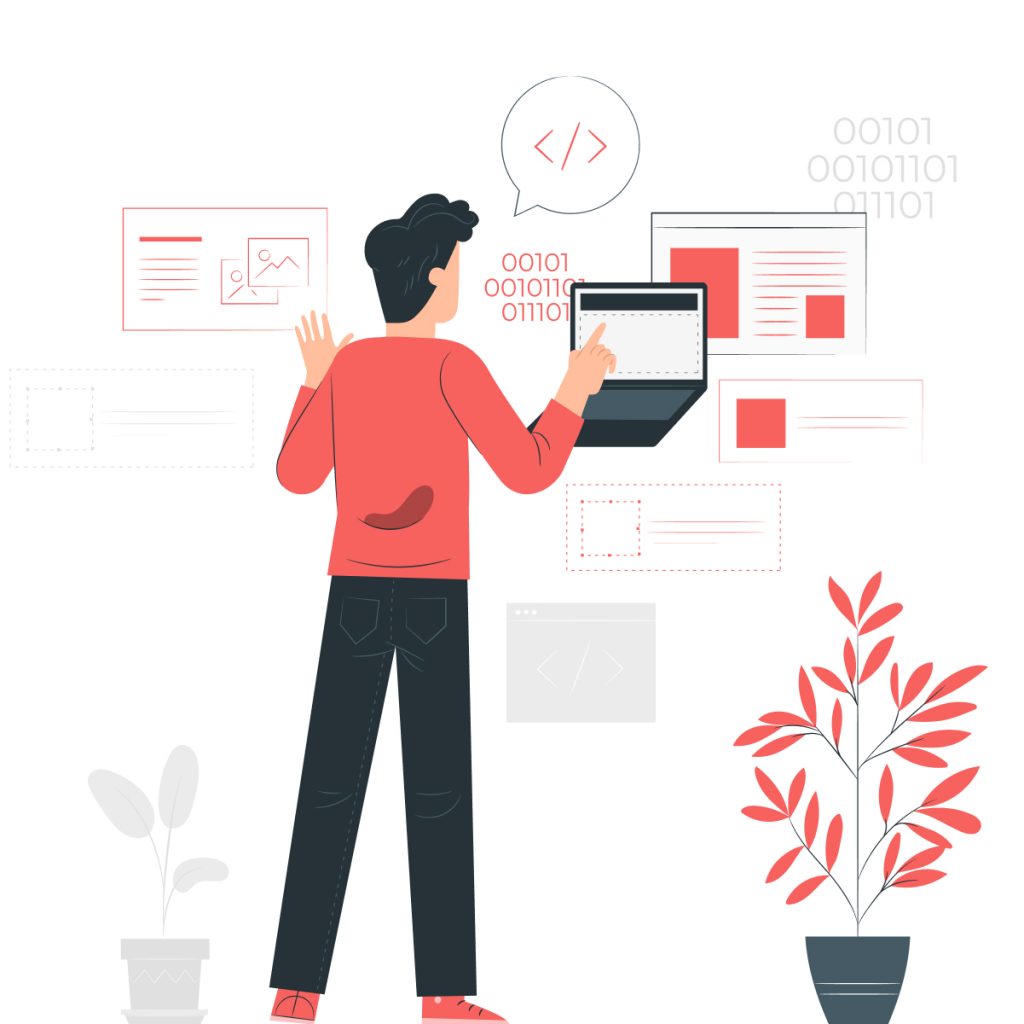
There are a little bit various things to know about the latest version of Angular. So here, we will have a great look at Angular 13 with all its new features available.
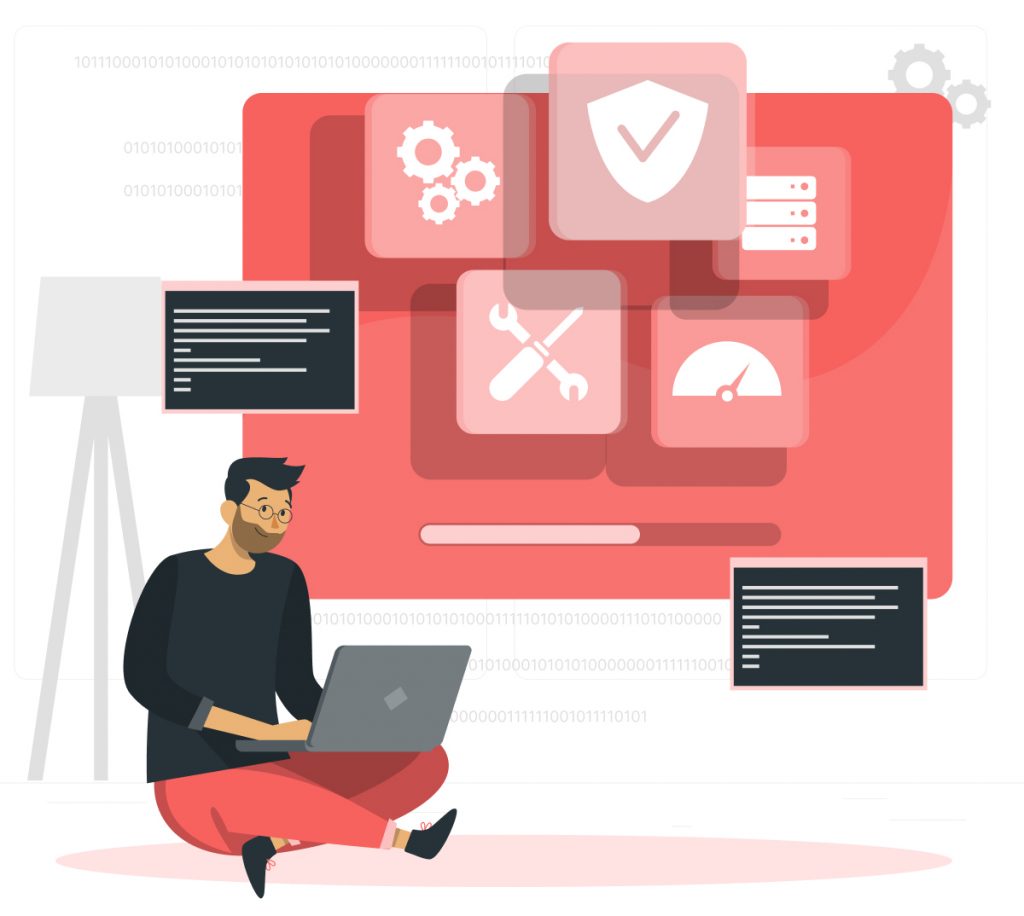
Angular 13 does not support the view engine, and the all-new version is now 100% Ivy. There is no view engine-specific metadata or older output formats. However, Ivy builds each component one at a time, which reduces development times. To facilitate this transition, the framework has already converted all internal tools to Ivy. Angular no longer has view engine-specific metadata or older output formats, reducing codebase complexity and maintenance costs in Angular 13.
As a result, this all made the functioning smooth. Furthermore, a smooth transition is also allow as all the internal tools are converted to Ivy.
Angular CLI means Angular Command Line Interface Improvements. Here Angular CLI is one type of fundamental piece of the Angular puzzle launch of Angular 13 this framework now supports persistent build cache by default. developers can easily handle the complicacy of the modern web development ecosystem in the world. angular CLI is a safeguard.
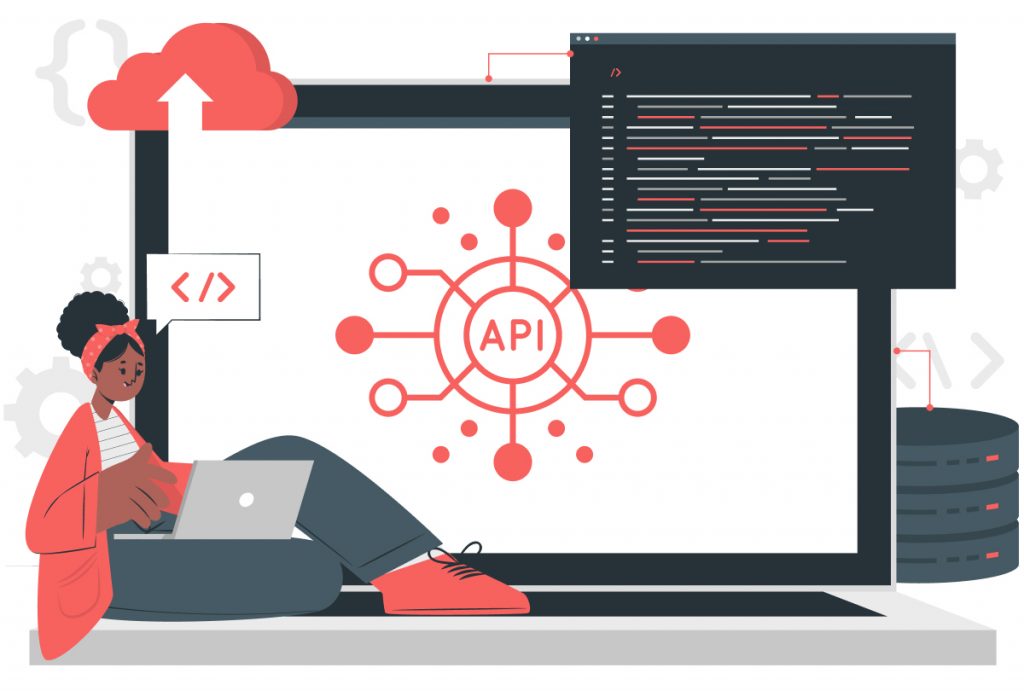

Angular 13 will no longer support internet explorer11 due to the launch of Angular 13. Due to these improvements, angular can now make use of cutting-edge browser features like CSS variables and web animations via native web APIs. ps will load quickly additionally, it also eliminates the requirement for differential loading. Developers will benefit from improved APIs infrastructure, and app users will benefit from a satisfying user experience and quick loading time.
Now Angular v13 supports Typescript 4.4. So any developer can use fantastic language features. Ty escript also does not support 4.2 and 4.3 also. Th important highlights of Typescript 4.4 include as follows.
- Faster incremental builds
- Default catch variables
- Control flow of condition to be analyzed
- Default catch variables
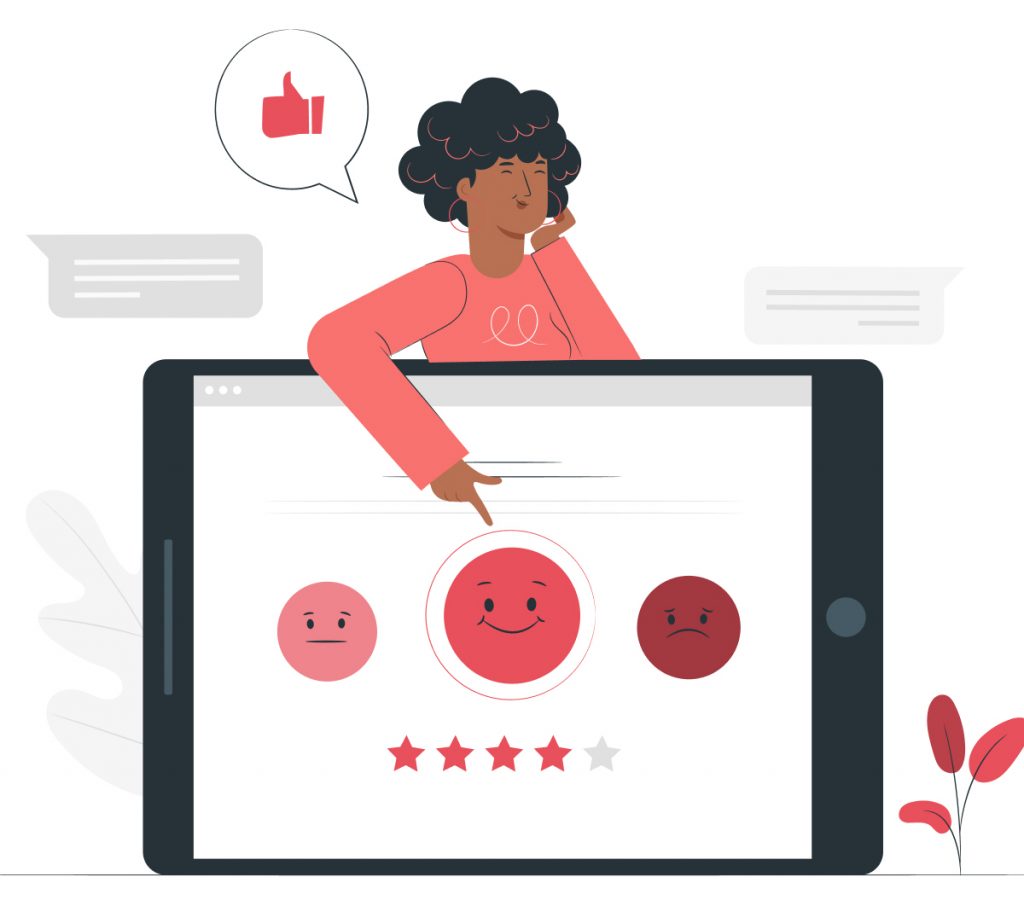
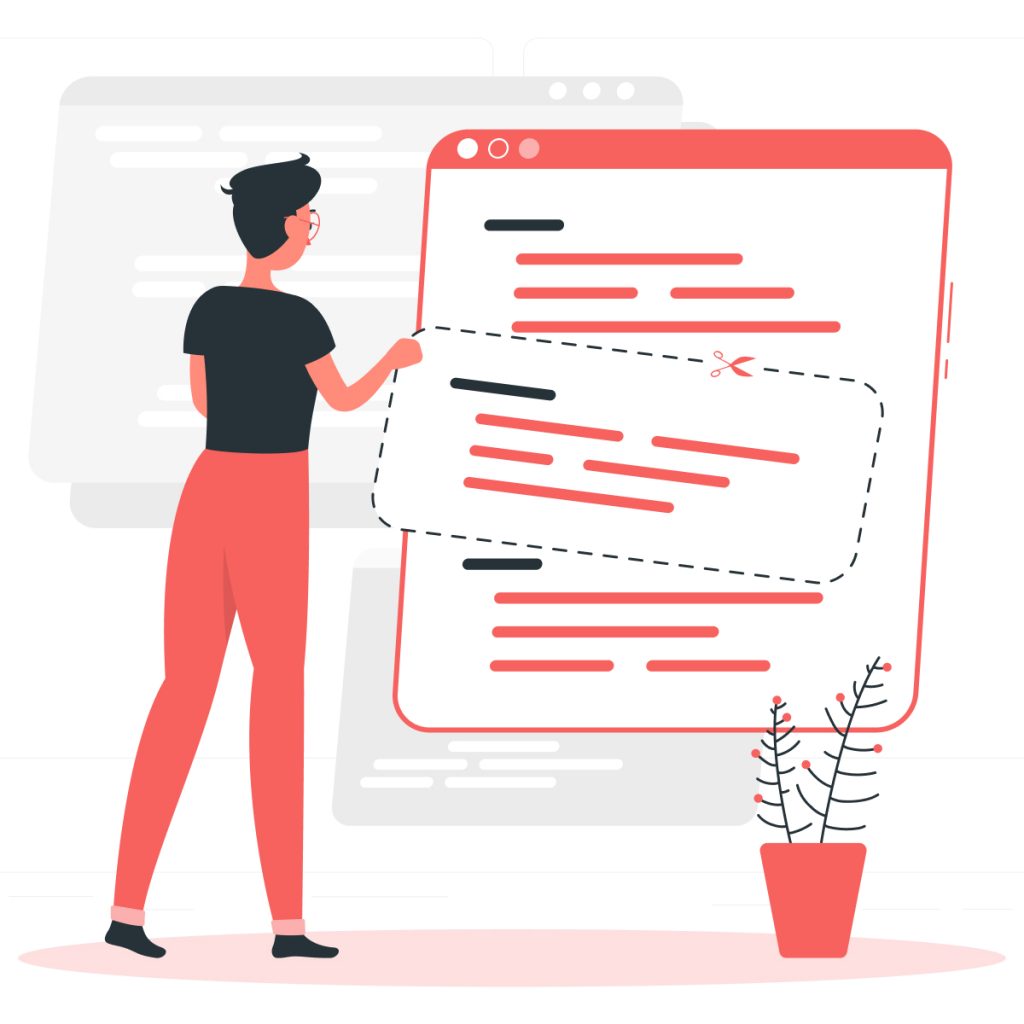
The Angular 13 updates add RxJs a reactive extension for javascript. It includes all versions of Rxjs up to and includes version 7.
Formcontrolstatus is a new form type added in Angular 13. It includes all versions of Rxjs up to and including version 7. Va ious apps were created with ng new RxJS 7.4, which has become the default.
Existing RxJS v6.x apps must be manually updated with the npm install rxjs 7.4. Ho ever, you can always rely on RxJS for new project creation, and for migrations existing projects should keep on RxJS 6.


The angular team together has made a few changes and improvements to Testbed. Th s all helps correctly to each module and environment at the end of the test.
A simpler approach to dynamically building components is one of the Angular 13 Ivy-enabled API updates. Ho ever, you can no longer need to use ComponentFactoryResolver to build a component because of ViewContainerRef.Create components no longer need an instantiated factory. Imp rved ViewContainerRef. ViewContentRef. Createcompnoent API dynamic component that now can be created with fewer lines of code. Moreover, using the earlier version of Angular, you can create dynamic components also.
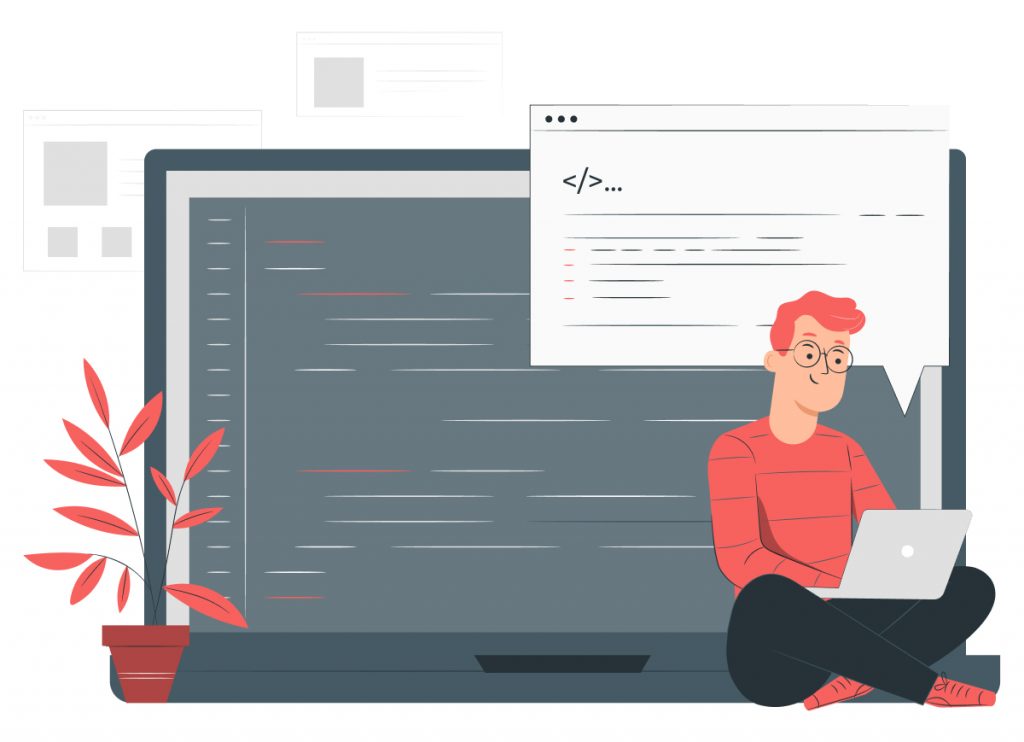
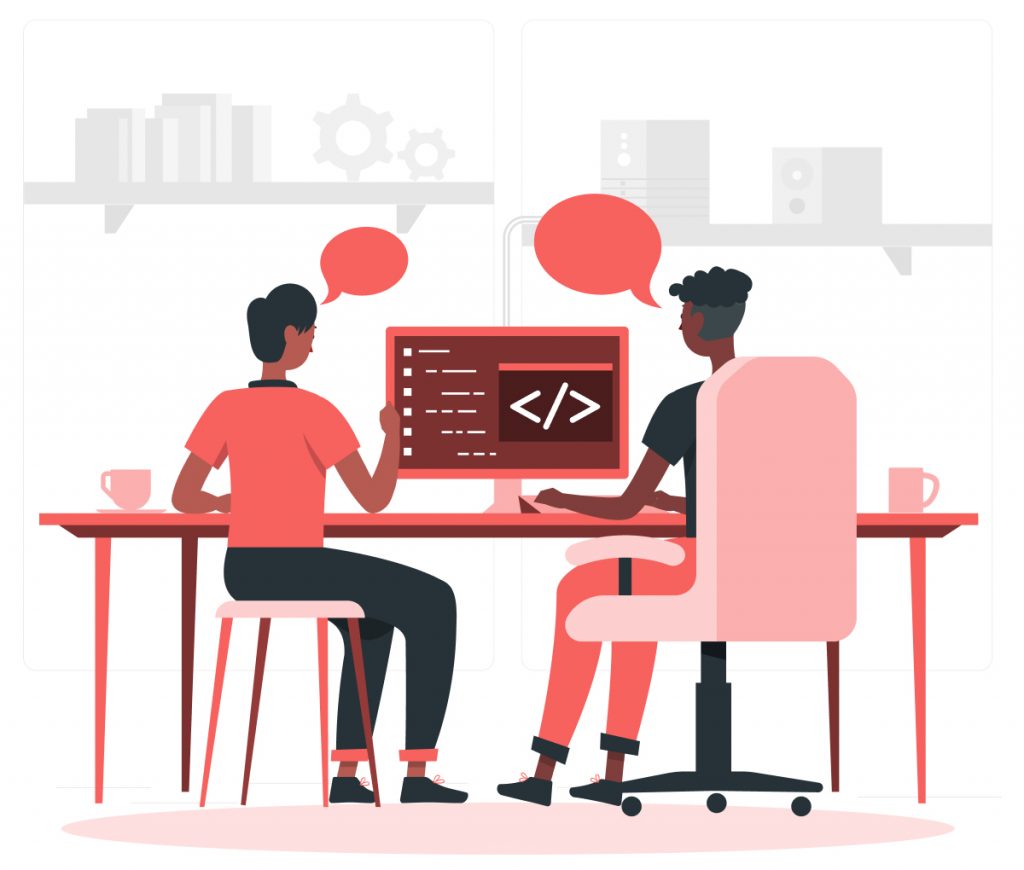
APF angular Package Format is defined as an Angular Package format that includes smaller output sizes and faster execution. However, the removal of the old output format includes view engine metadata. The deletion of the required for ngcc in libraries was created with the most recent version of the APF. It’s one of the best strategies for packaging every third-party library in the web development environment.
Also, have a look on the project which completed https://www.azova.com
After all the success of its predecessor of Angular 13, Angular 14 is now available. The subsequent significant release from Google is the type-script-based web application framework. With stand-alone components, Angular 14 promises to simplify app development by eliminating the need for Angular modules. However, the transition from Angular 13 to Angular 14 opened new possibilities for typed forms, improved template diagnosis, and components that can stand on their own.
If you are eager to know about what is latest in Angular 14 then here is a quick look at the latest Angular 14 features and updates.
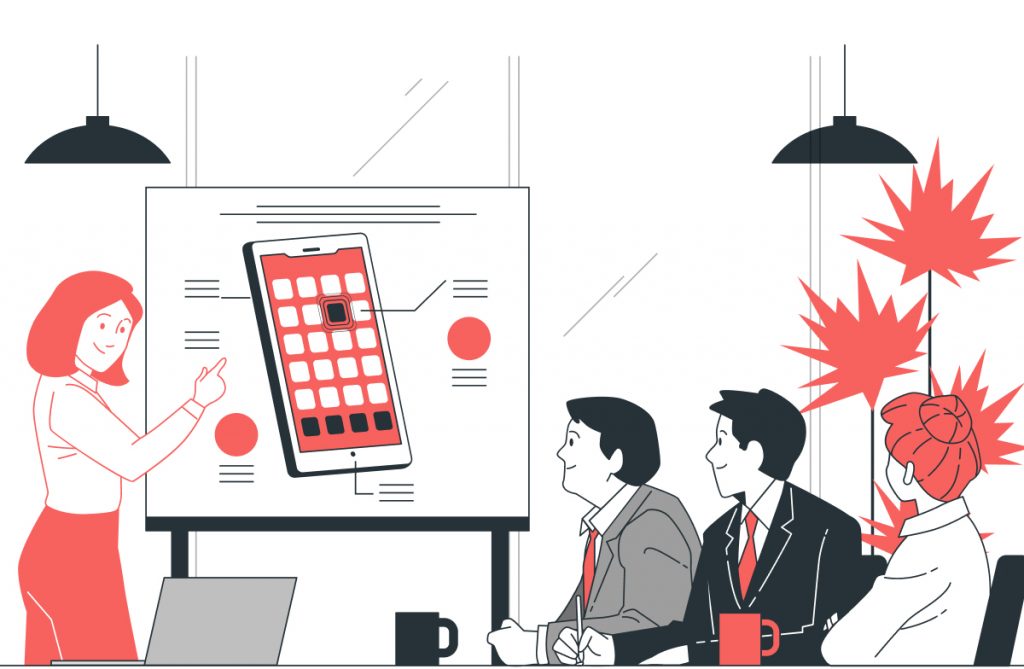
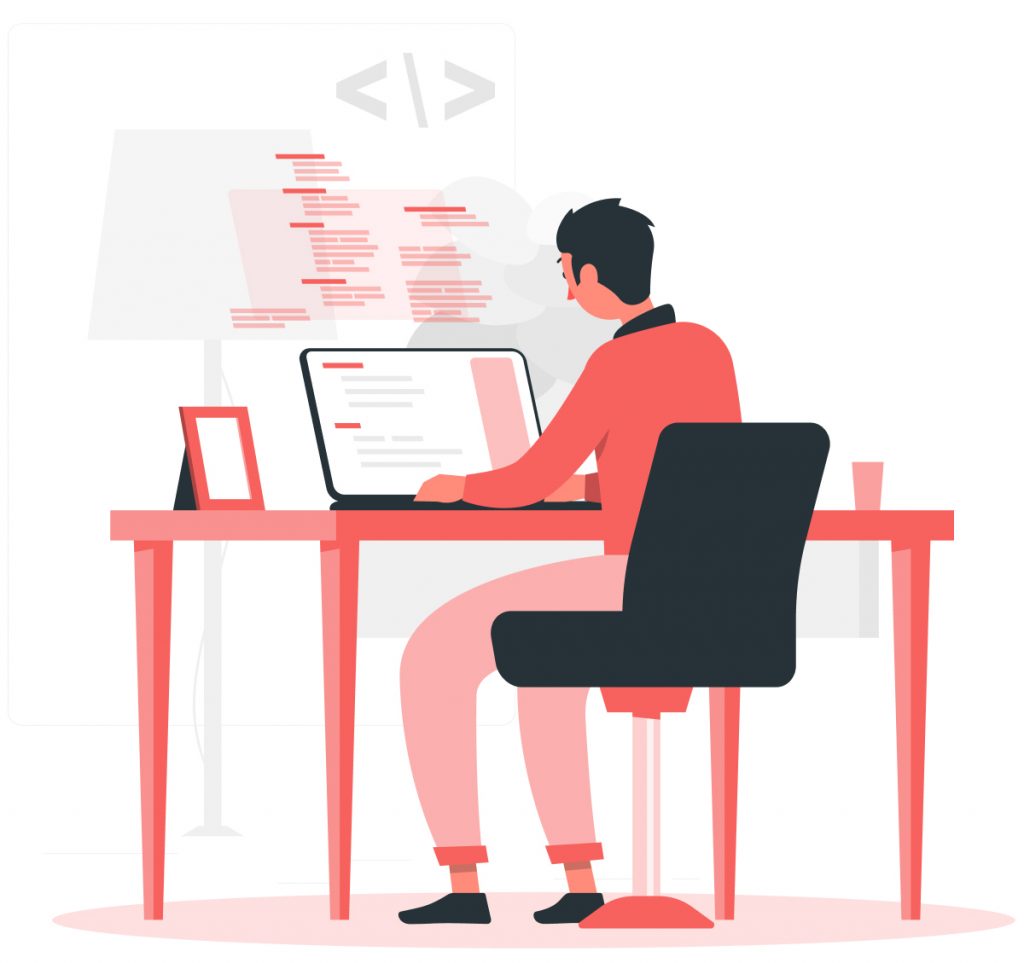
Angular 14 modules are highly categorized Optional and standalone components will be possible. In addition to this component, the process of writing an Angular app becomes much easier than before
When it comes to questions about managing forms in Angular then there are 2 techniques available. Then this can be created by using either the template-driven technique or the reactive way. Newly added type forms functionality is solely relevant to reactive forms. Values that are added within form controls, sets and arrays are type-safe. However, this increases the overall type safety of angular.
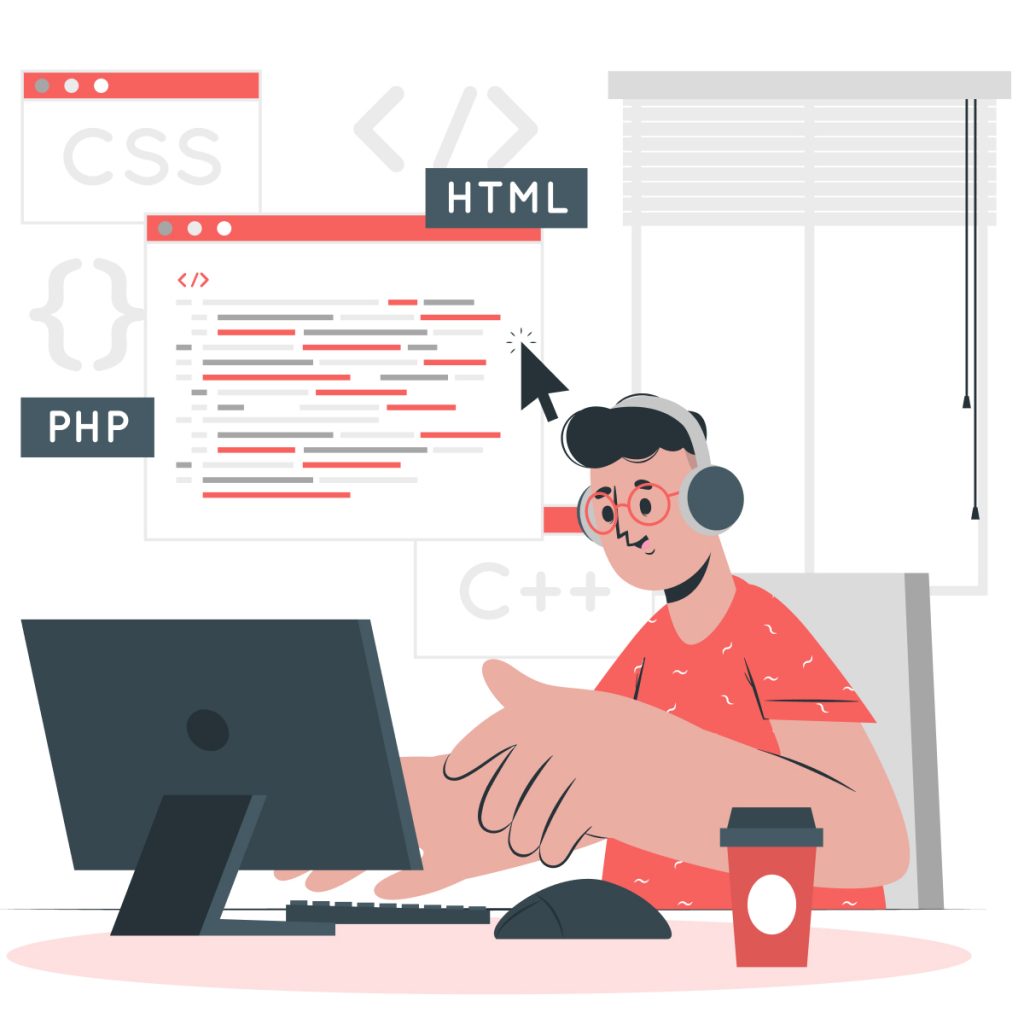

Angular 14 comes with required CLI auto-completion features. You can best look forward to real-time auto-completion of commands in the terminal that makes it easy to find your way around. There are various commands available to you but you are required to consult the official guide to review the commands and their available options from the ng create command options list.
With the launch of Angular 14, this is no longer required. Angular v14 is delivering all the latest features in the CLI, permitting real-time type ahead and auto-completion in the terminal. The new functionality of Angular 14 CLI permits real-time type-ahead auto-completion in the terminal. Moreover for the first time, you have to execute the ng completion command in your terminal.
For this, you have to only just type ng and then press the tab to see all the alternatives and enter to select one. If you are working on an Angular 14 project then you have more auto-completion options such as the ng generate command options.
If you are developing an embedded view in Angular 14 you can mention an optional injector through TemplateRef.createEmbeddedView and ViewContainerRef.createEmbeddedView.

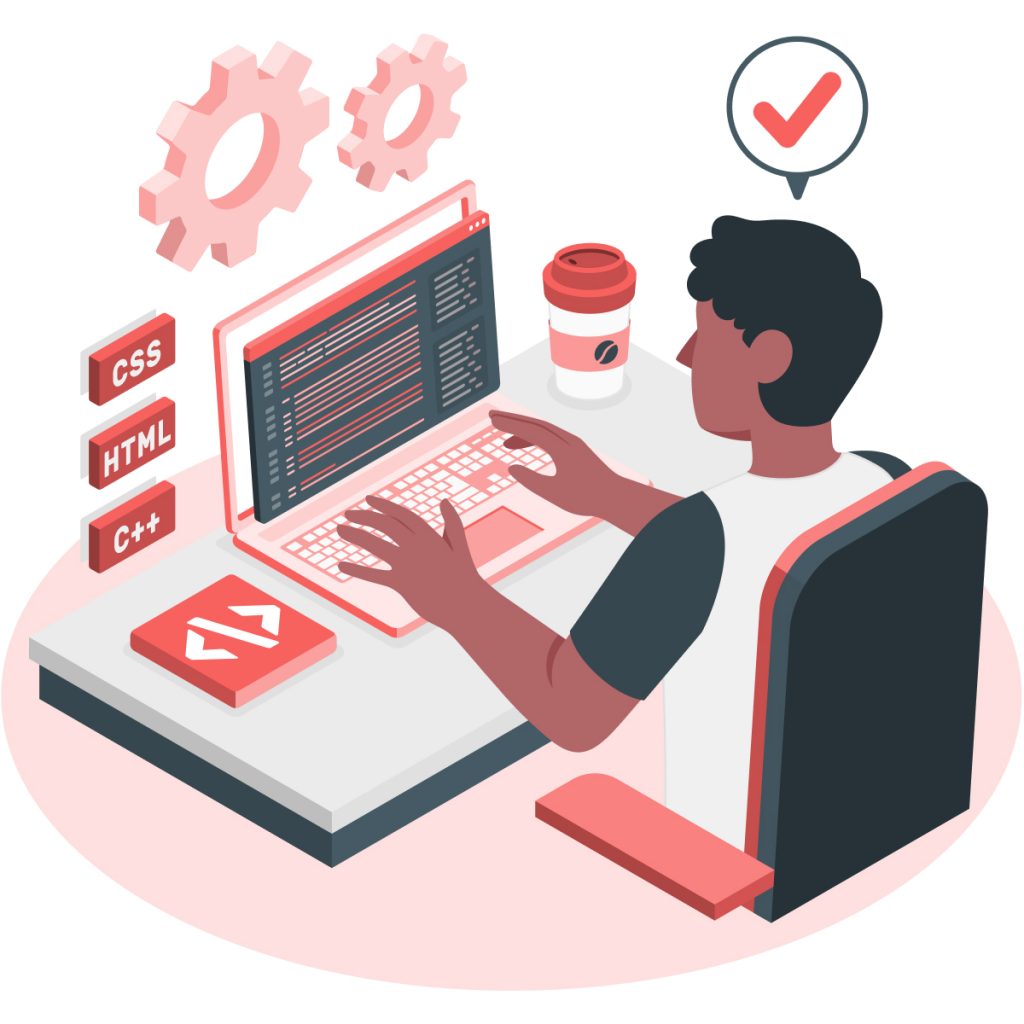
Angular 14 came with an improved template diagnostic to protect the developers from basic mistakes by compiler matching to typescript code.
Now, in Angular 13 and earlier versions, the compiler does not now issue a warning and it does not develop if an issue arises that would prevent it from doing so.
The proposed solution adds a new private flag in the compiler that enables the extended template diagnostic feature. Check that gives warnings or information diagnostics about user templates that aren’t strictly fatal errors. However, the main necessary infrastructure is the main concern here, but also need to add one or two fast validation checks to the system.
When developing an application your page title typically clearly displays the content of your page. The entire process of adding titles was previously coordinated with the new Route.title parameter in the Angular router in version 13. But Angular 14 doesn’t offer the extra imports needed when adding a title to your page.

Wrapping up
In conclusion, First thing developing Angular applications is now made easier, starting with Angular 14, thanks to the Angular components and features. Here in this blog, you must get all ideas Angular 13 vs. Angular 14 and how it is useful its features, etc. Webplanex is a top Angular development company, our specialist will examine your need and assist you in generating a project that is full of features. So, why wait out go with Angular 14 right away?