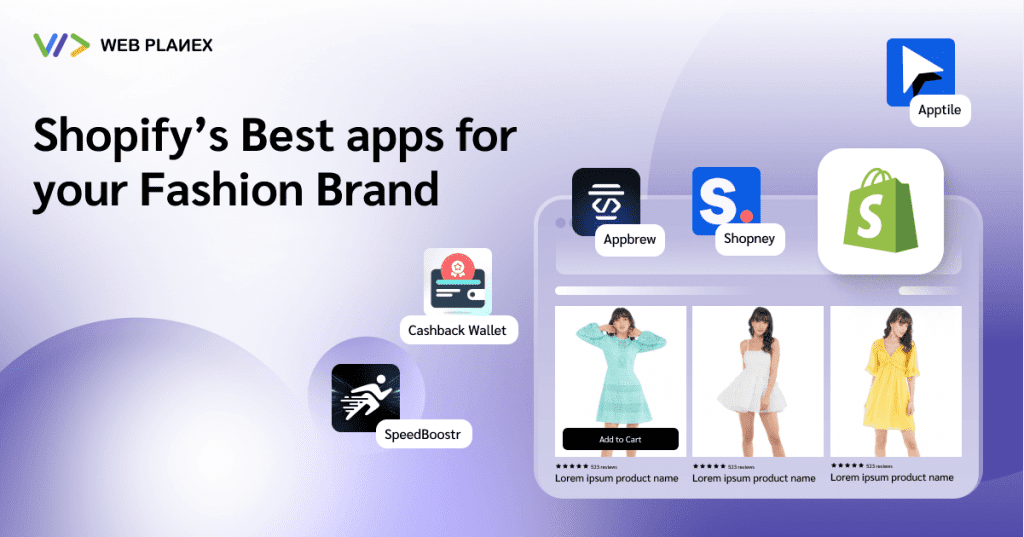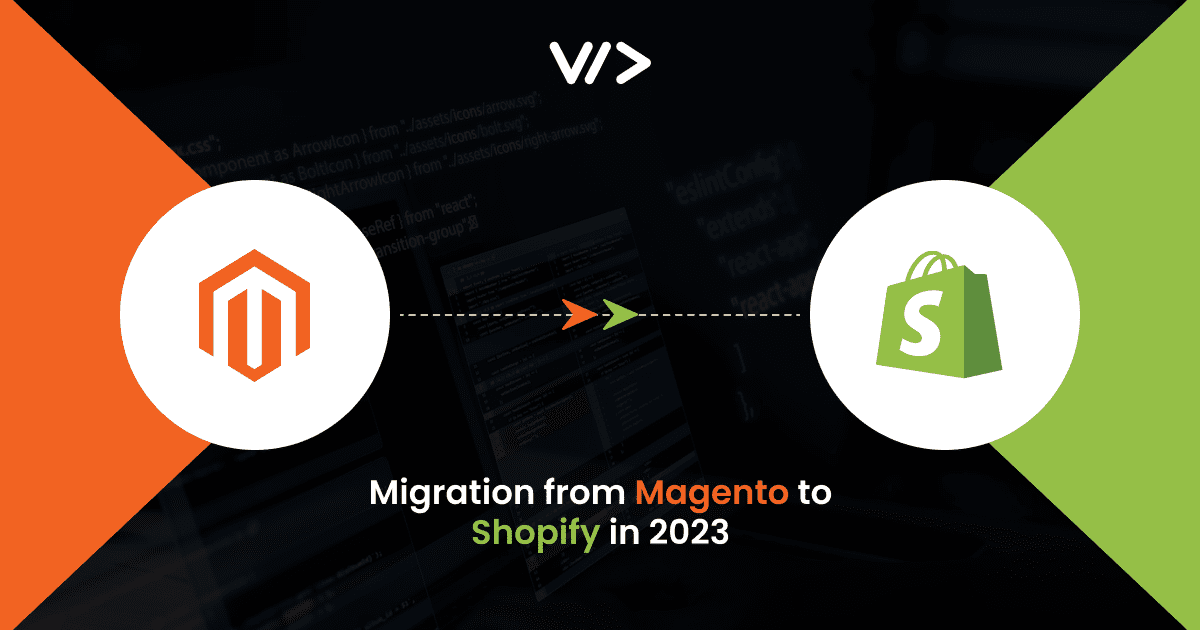
If you’re considering migrating your online store from Magento to Shopify, look no further! In this comprehensive blog, we’ll guide you through seamlessly transitioning your e-commerce business. From understanding the reasons behind the migration to step-by-step instructions and best practices, we’ve got you covered. Unlock the potential of Shopify’s user-friendly platform and capitalize on its features while ensuring a smooth migration journey. Whether you’re a business owner seeking enhanced functionality or a better user experience, join us as we explore the perfect path to migrate from Magento to Shopify. Your online retail evolution starts here!
Here are the Important Steps to look for :
- Switch from Magento to Shopify: Preparation
- How to migrate from Magento to Shopify in 3 steps
- Magento to Shopify migration-after migration checklist
- Tips for Designing and Customising a Shopify store after migration
- Magento vs Shopify—Why move to Shopify?
- Magento to Shopify Migration FAQs
- Conclusion
Shopify Migration Preparation: Switch from Magento to Shopify

Migrating from Magento to Shopify requires careful planning and preparation to ensure a smooth transition that minimizes disruptions to your e-commerce business. Here’s a detailed breakdown of the key steps involved in preparing for the migration:
1. Assess Your Current Magento Store:
Take a comprehensive inventory of your existing Magento store. This involves analyzing various aspects, such as:
Product Catalogue: Evaluate the number of products, categories, and attributes in your catalog. Identify any custom fields or attributes that might need special attention during migration.
Customer Data: Review your customer database, including account information, order history, and communication preferences.
Extensions and Customizations: Make a list of all the extensions, plugins, and custom code that are currently powering your Magento store. Determine whether similar functionalities are available in Shopify or if custom solutions need to be developed.
Design and Theme: Examine the design elements of your store, including the theme, layout, and visual assets. Consider how these design elements can be translated to Shopify’s platform.
2. Data Backup and Export:
Before making any changes, it’s crucial to back up your Magento store’s data. This ensures that you have a secure copy of your information in case anything goes wrong during the migration process. Export essential data such as:
Product Data: Export details like SKUs, product names, descriptions, prices, and images. Ensure that all product variants and options are captured accurately.
Customer Information: Export customer names, contact details, order histories, and any custom fields associated with customer profiles.
Order History: Gather order details, including order numbers, products purchased, quantities, and transaction information.
3. Understand Shopify’s Platform:
Familiarise yourself with the Shopify platform to understand its features, capabilities, and limitations. This will help you make informed decisions about how to structure your new store and what adjustments might be necessary during migration.
4. Choose the Right Time for Migration:
Select a period of relatively low activity for your business to perform the migration. This minimizes disruptions and allows you to address any unexpected issues without affecting your sales significantly.
5. Plan for Downtime:
While the goal is to minimize downtime, it’s essential to anticipate some level of disruption during the migration process. Communicate with your customers about the upcoming changes and potential downtime so they are aware of the situation.
6. Set a Budget:
Allocate a budget for the migration process. This budget should cover expenses related to Shopify subscription fees, theme customization, data migration tools or services, and potential post-migration tweaks.
7. Collaborate with Experts:
Consider seeking assistance from professionals who specialize in Magento-to-Shopify migrations. They can provide valuable insights, recommendations, and technical expertise to ensure a successful transition.
8. Plan for SEO Preservation:
Preserving your SEO ranking is crucial. Plan how you’ll manage SEO during and after migration, including strategies for URL redirects, metadata migration, and ensuring that your new Shopify site retains the same or better SEO structure.
9. Test the Migration Process:
Set up a test environment, ideally a separate Shopify store or a development store, to simulate the migration process before doing it on your live store. This allows you to identify and iron out any issues before they impact your customers.
10. Create a Detailed Migration Timeline:
Outline a step-by-step timeline for each stage of the migration process. This includes data export, Shopify store setup, data import, customization, testing, and launch. Having a clear timeline helps keep the process organized and on track.
By thoroughly preparing for the migration, you’ll be better equipped to handle challenges, maintain data integrity, and ensure a successful transition from Magento to Shopify. Careful planning will set the stage for a smoother migration process and a more rewarding experience for both you and your customers.
How to migrate from Magento to Shopify in 3 Steps
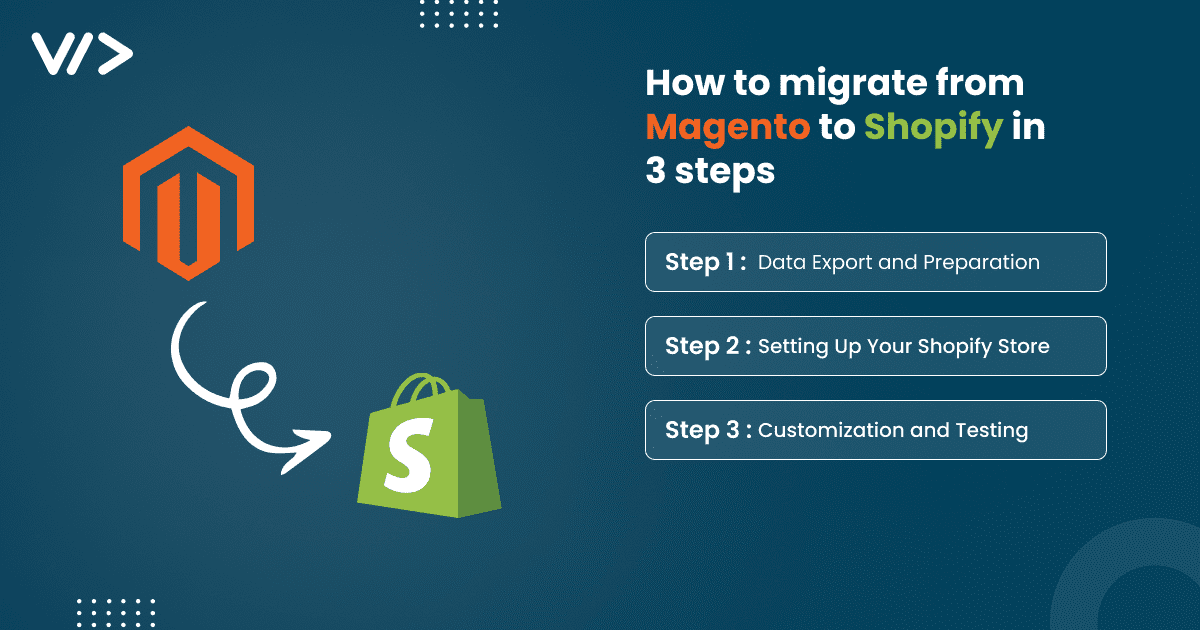
Migrating your e-commerce store from Magento to Shopify might seem like a complex task, but by breaking it down into three manageable steps, you can ensure a successful transition that retains your valuable data and preserves your online presence. Here’s a detailed guide on how to migrate from Magento to Shopify:
Step 1: Data Export and Preparation
This initial step involves extracting all your essential data from your Magento store and preparing it for migration to Shopify.
1. Backup your Magento Data:
Before making any changes, create a comprehensive backup of your Magento store’s database and files. This ensures that you have a fallback option in case any issues arise during migration.
2. Export Product Data:
Export your product data from Magento. This includes product names, SKUs, descriptions, prices, images, and any custom attributes. Organize this data into a format that Shopify can understand, such as a CSV file.
3. Extract Customer Information:
Export your customer data, including names, email addresses, contact details, and order histories. Ensure that all relevant customer information is captured accurately.
4. Download Order History:
Export your order history, including order numbers, products purchased, quantities, and transaction details. Maintain order references for record-keeping purposes.
Step 2: Setting Up Your Shopify Store
With your Magento data in hand, it’s time to set up your new Shopify store.
1. Sign up for a Shopify account:
If you don’t have a Shopify account, sign up for one. Choose an appropriate subscription plan based on your business needs.
2. Choose a Theme:
Select a Shopify theme that aligns with your brand’s aesthetic and offers the features you require. You can customize the theme to match your design preferences.
3. Recreate the Product Catalogue:
Manually recreate your product catalog in Shopify. Enter product details, images, descriptions, variants, and any custom attributes. Ensure accuracy during this process.
4. Import data to Shopify:
Use Shopify’s data import tools to transfer your product data, customer information, and order history. Shopify provides guidelines for formatting your CSV files to ensure successful imports.
Step 3: Customization and Testing
Now that your data is in Shopify, focus on customizing your store and testing its functionality.
1. Design Customization:
Customize your Shopify store’s design by adjusting the theme’s layout, colors, typography, and logo. Aim for a consistent brand identity across your new platform.
2. Configuration Settings:
Set up payment gateways, shipping options, and tax settings according to your business requirements. Configure email notifications and customer communication preferences.
3. Test Functionality:
Thoroughly test your Shopify store’s functionality. Ensure that product pages, carts, checkout, payment processing, and navigation work seamlessly.
4. Perform Test Transactions:
Conduct test transactions using dummy data to ensure that the purchasing process is smooth and error-free. Confirm that order confirmations and notifications are functioning as expected.
5. SEO and Redirects:
Implement 301 redirects from your old Magento URLs to the new Shopify URLs. Update your SEO settings, meta tags, and descriptions to preserve search engine rankings.
6. Backup and Launch:
Back up your Shopify store’s data and settings. Once you’re confident that everything is set up correctly, you can officially launch your new Shopify store.
By following these three comprehensive steps, you can migrate your e-commerce store from Magento to Shopify with confidence. While the process might require careful attention and effort, the end result will be a modern, user-friendly platform that can potentially enhance your business’s online presence and customer experience.
Magento to Shopify Migration: After the Migration Checklist
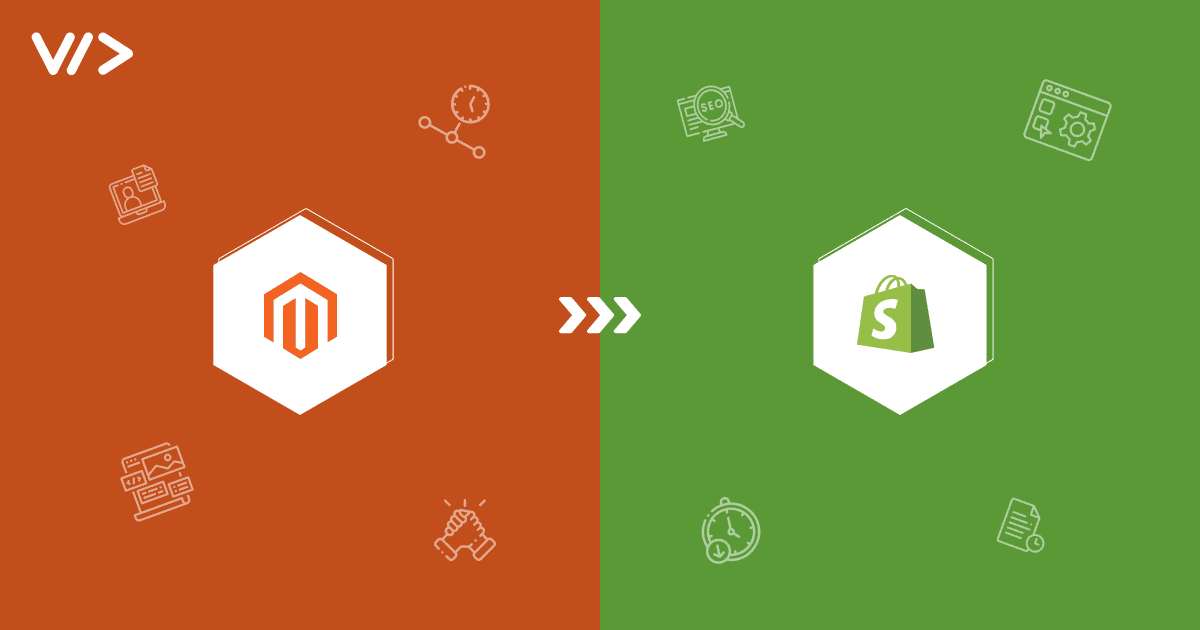
After successfully migrating your e-commerce store from Magento to Shopify, there are several important tasks to complete and factors to consider to ensure that your new Shopify store is fully operational and ready for customers. Follow this comprehensive checklist to cover all essential aspects:
1. Review and verify the Data:
Double-check the accuracy of your product data, including images, descriptions, prices, and variants.
Ensure that customer information, including accounts, orders, and contact details, has been accurately migrated.
2. Update SEO Settings:
Review and update your SEO settings, including meta titles, descriptions, and keywords for each product and page.
Implement 301 redirects from your old Magento URLs to the corresponding Shopify URLs. This preserves your search engine rankings and ensures a smooth user experience for existing customers and visitors.
3. Test Store Functionality:
Thoroughly test the functionality of your Shopify store. Verify that product pages, carts, checkouts, and payment processing are working correctly.
Test various scenarios, including adding products to the cart, applying discounts, and completing transactions.
4. Test Mobile Responsiveness:
Check the mobile responsiveness of your store’s design. Test the store’s appearance and functionality on various mobile devices and screen sizes.
5. Payment Gateways and Shipping:
Confirm that payment gateways are configured correctly and that customers can complete transactions without any issues.
Verify that shipping options are accurately set up and that shipping calculations are working properly based on your chosen carriers and locations.
6. Customer Communication:
Update your email templates and notifications to reflect your new Shopify store’s branding and contact information.
Test email notifications to ensure that customers receive order confirmations, shipping updates, and other communication as expected.
7. Test the Checkout Process:
Perform test transactions with real or dummy data to simulate the customer checkout experience.
Check that order confirmations, invoices, and receipts are generated accurately.
8. Browser Compatibility:
Test your store’s appearance and functionality across different web browsers to ensure a consistent experience for all users.
9. Check Inventory Levels:
Verify that product inventory levels are correctly imported and reflected in your Shopify store.
10. Update Analytics and Tracking:
Update any tracking codes (e.g., Google Analytics, Facebook Pixel) to track user behavior and conversions on your new Shopify site.
11. Communication with Customers:
Notify your existing customers about the migration and provide them with information about the new store’s URL, login instructions (if necessary), and any changes to the ordering process.
12. Monitor Post-Migration Issues:
Keep a close eye on your Shopify store after migration for any unexpected issues, such as broken links, missing images, or functionality glitches.
13. Customer Support Readiness:
Ensure that your customer support team is briefed on the migration and any changes to the store. Be prepared to assist customers with any inquiries or issues they may encounter during the transition.
14. Backup and Data Retention:
Regularly back up your Shopify store’s data to prevent any loss of information.
Keep a backup of your Magento store’s data for a reasonable period after migration as a precautionary measure.
By diligently following this after-migration checklist, you can ensure that your newly migrated Shopify store is fully functional, optimized for performance, and ready to provide a seamless shopping experience to your customers. Addressing these key points will help you avoid post-migration hiccups and ensure a successful transition from Magento to Shopify.
Designing and Customizing your Shopify Store after migration
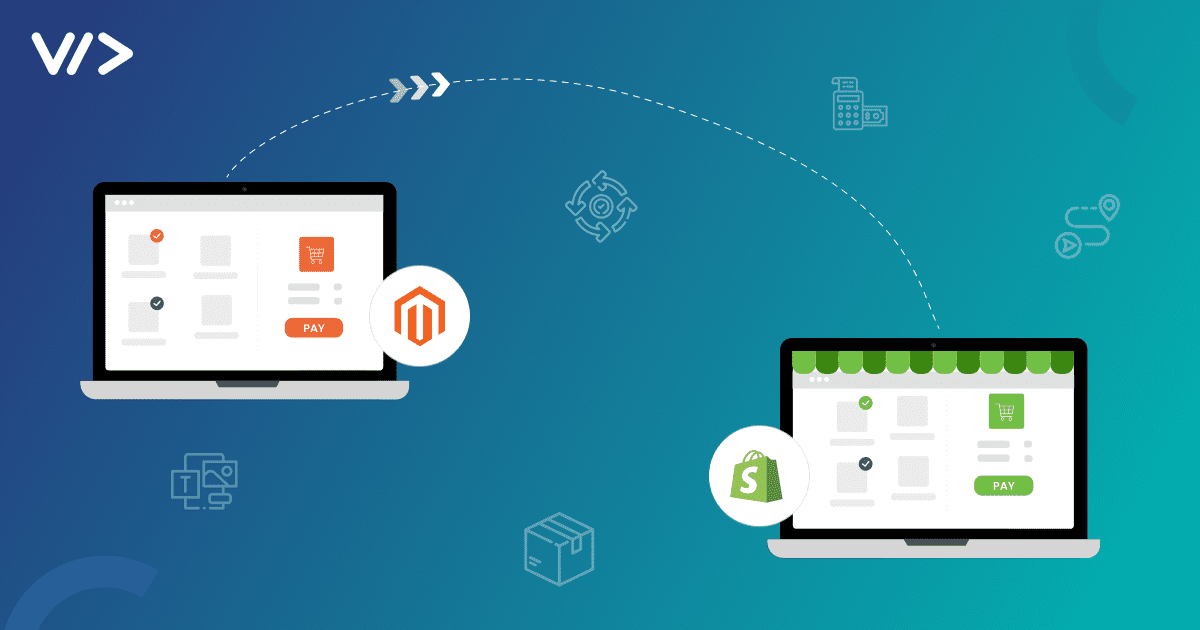
Designing and customizing your Shopify store after migrating from Magento is a crucial step in creating a visually appealing and user-friendly online shopping experience. Here are some valuable tips to guide you through the process:
1. Maintain Brand Consistency:
Color Palette: Use your brand’s primary and secondary colors consistently throughout your Shopify store to reinforce your brand identity.
Typography: Select typefaces that resonate with your brand’s character and ensure readability.
Use consistent font styles for headings, body text, and buttons.
Logo and Visuals: Ensure that your logo is prominently displayed and that any other visual elements, such as banners or graphics, are in line with your brand’s aesthetic.
2. Choose the Right Theme:
Select a Shopify theme that complements your brand and offers the features you need. Look for responsive designs that adapt well to different screen sizes and devices.
Consider customization options within the theme, such as the ability to adjust colors, fonts, and layout.
3. Simplify Navigation:
Organize your navigation menu logically and intuitively. Use clear and concise labels to help customers find what they’re looking for.
Implement drop-down menus or mega-menus for categories and subcategories to streamline navigation.
4. Highlight Product Imagery:
Employ premium product images that effectively display your items from multiple viewpoints.
Consider using lifestyle images to help customers envision how products can be used.
Enable zoom functionality for product images to allow customers to view details up close.
5. Clear Call-to-Actions (CTAs):
Use compelling and action-oriented CTAs on product pages and throughout the store. Make the “Add to Cart” and “Buy Now” buttons prominent and easily accessible.
Use contrasting colors for CTAs to make them stand out from the rest of the page.
6. Showcase Social Proof:
Utilise customer reviews, ratings, and testimonials within product pages to establish a sense of trustworthiness and enhance credibility.
Display trust badges or security icons to assure customers that their transactions are secure.
7. Optimise for Mobile:
Ensure that your Shopify store is responsive and provides a seamless browsing experience on mobile devices.
Test your store’s mobile responsiveness and make necessary adjustments to ensure all elements display correctly.
8. Customise Product Pages:
Create detailed and informative product descriptions that highlight key features and benefits.
Include product specifications, sizing guides, and any relevant information to help customers make informed decisions.
9. Simplify the Checkout Process:
Offer a guest checkout option to minimize barriers for new customers.
Cut the number of steps required to complete a purchase. Implement a progress indicator to show customers how far they are in the checkout process.
10. Add Personalisation:
Use personalized recommendations based on customer browsing and purchase history to suggest related products.
Implement dynamic content that adapts based on user behavior, location, or other factors.
11. Test and Iterate:
Continuously test different design elements, layout changes, and CTA placements to optimize conversion rates.
Collect feedback from customers and use analytics to identify areas for improvement.
12. Consider Accessibility:
Ensure that your store is accessible to all users, including those with disabilities. Use alt text for images, provide keyboard navigation options, and adhere to accessibility guidelines.
By following these tips, you can create a visually appealing and user-centric Shopify store that engages visitors, encourages conversions, and provides a seamless shopping experience. Customizing your store to reflect your brand’s identity while optimizing for user interaction will help you stand out in the competitive e-commerce landscape.
Do you know?
Webplanex is a proficient Magento solution provider specializing in tailored eCommerce services. Our skilled Magento developers offer dedicated support for building and maintaining responsive, secure online stores. Hire our certified experts on flexible hourly, weekly, or monthly terms. Benefit from a team of qualified consultants and project managers, ensuring top-notch web design, testing, and more.
Magento vs Shopify: Why Move To Shopify?
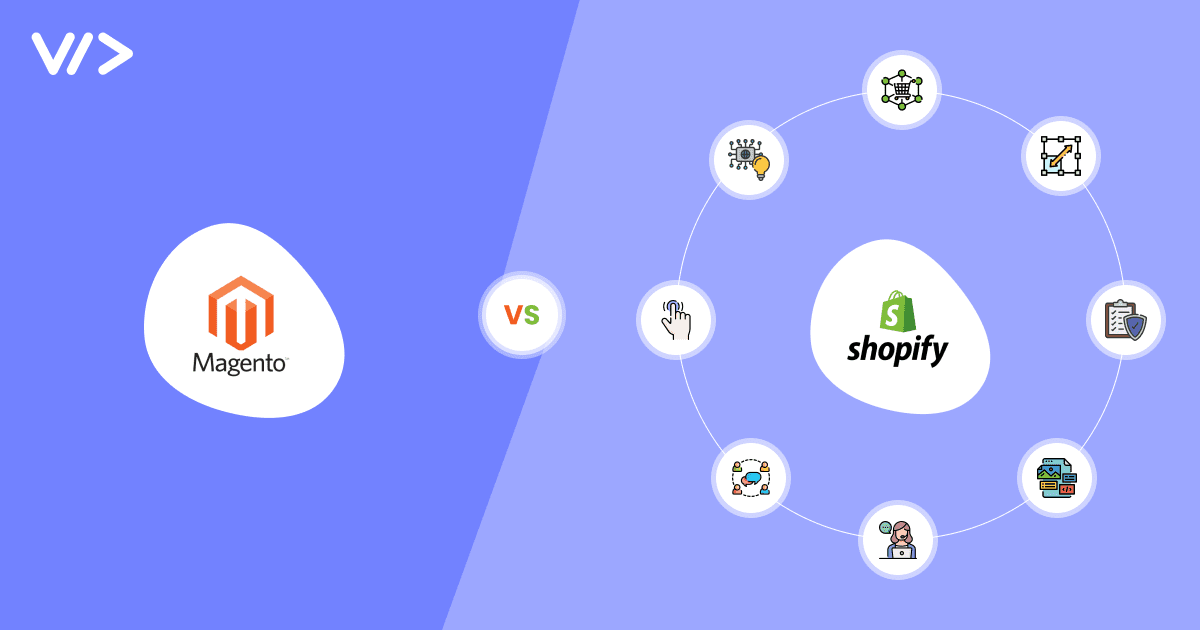
Deciding between Magento and Shopify for your e-commerce platform is a significant choice that can impact your business’s success. Here’s why you might consider migrating from Magento to Shopify:
1. Ease of Use:
Shopify is known for its user-friendly interface, making it ideal for entrepreneurs and small business owners who may not have extensive technical knowledge. Setting up your store, managing products, and processing orders is straightforward, allowing you to focus on growing your business rather than navigating complex systems.
2. Hosted Solution:
One of Shopify’s standout features is that it’s a fully hosted solution. This means Shopify takes care of hosting, security, and updates, eliminating the need for you to manage server maintenance and technical aspects. With Magento, you need to find your own hosting provider and handle technical updates.
3. App Ecosystem:
Shopify boasts an extensive app store with a wide range of third-party apps and integrations. This allows you to enhance your store’s functionality without having to custom-code solutions. From marketing and SEO tools to inventory management and customer support, you can find apps to address various business needs.
4. Scalability:
Shopify accommodates businesses of all sizes, from small startups to large enterprises. As your business grows, Shopify’s infrastructure can handle increased traffic and transactions, providing a seamless experience for your customers.
5. Security and Compliance:
Shopify takes security seriously. It provides SSL certificates and ensures PCI compliance, which is crucial for handling customer payment information securely. This can save you time and effort in setting up and maintaining security measures.
6. Design and Themes:
Shopify offers a wide range of professionally designed themes that are customizable to match your brand’s identity. You can modify themes without needing extensive design or coding skills, making it easier to create a polished and attractive storefront.
7. Payment Gateways:
Shopify supports a variety of payment gateways, making it simpler to offer multiple payment options to your customers. This convenience can potentially increase conversions and customer satisfaction.
8. Customer Support:
Shopify provides 24/7 customer support, which can be invaluable if you encounter technical issues or need assistance at any time. Magento, on the other hand, might require more self-reliance or hiring external help for troubleshooting.
9. Regular Updates:
Shopify consistently rolls out updates and improvements to its platform, ensuring that your store stays current with the latest features and security enhancements. This means you won’t need to manage and implement updates manually, as you might with Magento.
10. Lower Initial Costs:
While Shopify has subscription fees, the initial costs for setting up and launching a store are generally lower compared to the costs associated with custom development and hosting for Magento.
11. User Community:
Shopify has a thriving user community, including forums, documentation, and tutorials. This can be a valuable resource for troubleshooting, learning new features, and sharing insights with fellow store owners.
In summary, Shopify’s user-friendly approach, hosted solution, app ecosystem, scalability, security measures, and customer support make it an appealing option, especially for businesses looking for an all-in-one platform that simplifies e-commerce management. If you prioritize ease of use, streamlined maintenance, and scalability, migrating from Magento to Shopify could provide your business with a stronger foundation for growth.
Webplanex is one of your Magento solution experts. We tailor eCommerce solutions, integrate Magento seamlessly, and provide dedicated developers for your online store’s growth. Our certified experts ensure responsive, secure, and scalable websites. Hire hourly, weekly, or monthly and benefit from a range of development services, including web design and testing.
Magento to Shopify Migration FAQs
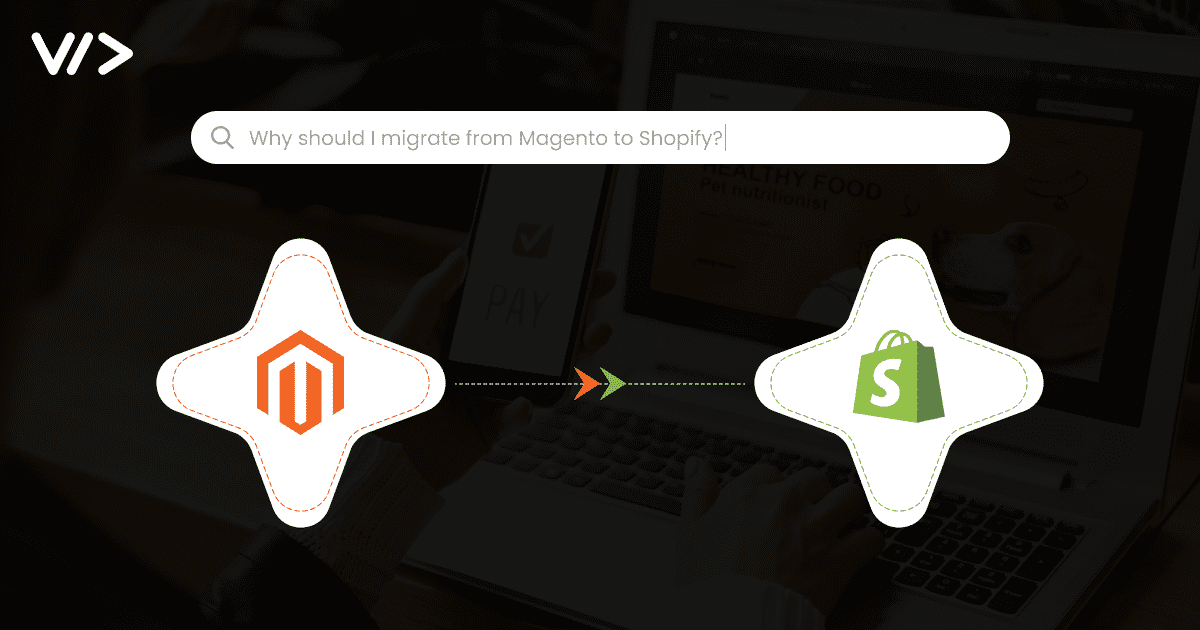
Migrating from Magento to Shopify involves various considerations and questions that you might have. Here are some frequently asked questions and their answers to help you navigate the migration process:
1. Why should I migrate from Magento to Shopify?
Migrating from Magento to Shopify offers benefits such as a user-friendly interface, a hosted solution, an extensive app ecosystem, scalability, security, and ongoing updates. Shopify simplifies store management, allowing you to focus on growth and the customer experience.
2. What data can I migrate from Magento to Shopify?
You can migrate product data (names, descriptions, prices, and images), customer information, order history, categories, and some settings. Custom functionalities might need to be rebuilt in Shopify.
3. How do I migrate my products?
Export your product data from Magento in CSV format and import it into Shopify using the provided import tools. Ensure that product images, descriptions, variants, and attributes are accurately transferred.
4. Will my SEO ranking be affected by migration?
Properly executed migrations with 301 redirects and proper handling of metadata and URLs can help preserve your SEO rankings. However, some fluctuations might occur initially.
5. Can I migrate my custom features and extensions?
Custom features and extensions built for Magento might need to be recreated or replaced with equivalent Shopify apps or code. Evaluate each custom functionality to determine migration feasibility.
6. How long does the migration process take?
The duration varies based on factors like the complexity of your store, the amount of data, and customization requirements. It might take a few days or several weeks.
7. How can I handle my domain and email accounts during migration?
You can transfer your domain to Shopify and set up email forwarding or hosting through third-party providers. Shopify offers guidance on domain migration.
8. Can I design my Shopify store to match my Magento store’s look?
Yes, Shopify provides customizable themes that you can modify to match your Magento store’s design. This allows you to maintain brand consistency across platforms.
9. How do I ensure a smooth transition for customers?
Notify your customers about the upcoming migration and any changes to the ordering process. Implement 301 redirects to guide them to the correct pages on your new Shopify store.
10. Can I test the migration process before making it live?
Yes, Shopify offers a development environment where you can test the migration process, design changes, and functionalities before launching your new store.
11. How do I manage payments and shipping after migration?
Set up payment gateways and shipping options in Shopify based on your business needs. Test transactions and shipping calculations to ensure everything works correctly.
12. What kind of customer support does Shopify offer?
Shopify provides 24/7 customer support via various channels, including live chat, email, and phone. Their support team can assist with technical issues and general inquiries.
13. Will there be any downtime during the migration?
While efforts are made to minimise downtime, some disruption is possible during the migration process. Communicate with customers about potential downtime to manage expectations.
14. How do I handle post-migration issues or glitches?
Monitor your store closely after migration for any issues and have a plan in place to address them promptly. Shopify’s customer support and community can also offer assistance.
Migrating from Magento to Shopify is a significant decision. Understanding these FAQs can help you approach the migration process with confidence, knowing the key considerations and steps involved.