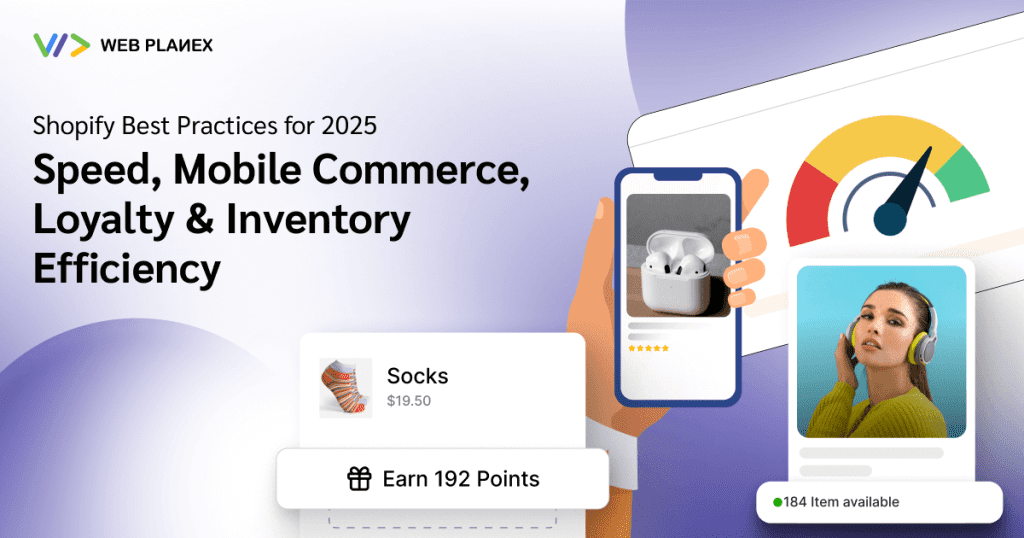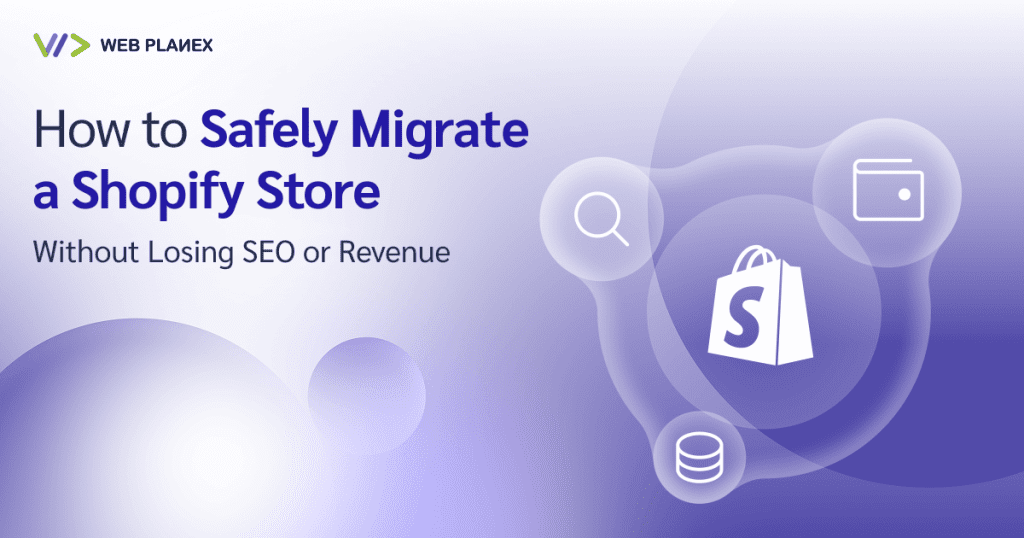With the launch of its Summer 2025 Edition, Shopify unveils a transformative new feature: an AI-based store designer built to accelerate, simplify, and personalize the way merchants create online stores.
In a significant leap forward for eCommerce, Shopify has introduced an AI-powered Store Designer as part of its Summer 2025 “Horizons” release. This feature brings automation, intelligence, and personalization into the design process, enabling merchants to build and customize their Shopify stores using simple prompts, with no coding or design expertise required.
This article will explore:
- What the AI Shopify Store Designer is and how it works
- Key features and business use cases
- SEO and conversion benefits
- How to get started
What Is Shopify’s AI Store Designer?
The AI Store Designer is an intelligent design assistant integrated directly into Shopify’s theme customization workflow. Powered by Shopify’s proprietary AI, it generates personalized layouts, sections, and design elements based on merchant input.
Notable Features:
- AI-Generated Theme Blocks
Create homepage banners, product grids, testimonials, and more by simply describing your vision. - Brand-Aware Layouts
The system adapts to your existing branding—colors, fonts, and style guides—to maintain visual consistency. - Real-Time Storefront Prototypes
View and edit AI-generated page structures instantly within the Shopify theme editor. - Multilingual Support
Create localized storefronts in over 20 languages—ideal for global brands.
How It Works: A Practical Example
Consider a merchant launching a skincare line. By entering the prompt:
“Design a modern homepage for a clean beauty brand with a featured product slider, customer testimonials, and an FAQ section.”
The AI Store Designer will:
- Recommend an appropriate Horizon-based theme
- Generate a hero section featuring brand imagery and calls to action
- Insert a carousel highlighting featured products
- Add a testimonials block using existing customer reviews
- Draft an SEO-optimized FAQ section
Business Advantages
AI Agents are changing how people shop, thus, it’s important to stay ahead of the curve and know how your business can thrive in this era. To drive sales, and loyalty and increase revenue, merchants need the right tools to be able to fulfill customer needs. With AI-driven stores, merchants can easily launch or redesign their storefronts quickly, without wasting too much time.
1. Reduced Time-to-Launch
Merchants can now create high-quality storefronts in minutes rather than days.
2. Lower Development Costs
Eliminates the need for external developers or designers for many common design tasks.
3. Conversion-Oriented Layouts
The AI incorporates best practices from high-performing stores to optimize for engagement and sales.
4. SEO Optimization
Generated content includes structured headings, optimized image alt tags, and internal linking best practices to improve visibility on search engines.
5. Scalable for All Business Sizes
Whether you’re a solopreneur or an enterprise brand, the tool scales to your operational needs.
Who Will Benefit Most?
Shopify’s AI store is built to help out a wide range of merchants from first-time entrepreneurs to global retail brands. For small business owners and solo entrepreneurs, this tool eliminates the need for technical or design experts. Allowing them to start and save a lot of money. Trends tend to change from time to time, thus, having a flexible tool that can professionally develop designs within minutes.
- New Entrepreneurs
Quickly launch polished storefronts without technical experience. - Marketing & eCommerce Teams
Test campaign-specific landing pages faster, with less internal coordination. - Design Agencies
Increase client throughput and reduce project turnaround times. - Global Retailers
Use multilingual and region-aware features to localize content efficiently And effectively.
Getting Started
- Update Your Shopify Store
Ensure your store is on the Summer 2025 (Horizon) release. - Access the Theme Editor
Navigate to the theme customization panel in your Shopify dashboard. - Use the AI Prompt Bar
Enter natural language prompts like:“Add a product recommendation section based on trending items.” - Review and Customize
Preview AI-generated layouts and make adjustments using Shopify’s drag-and-drop editor.
Frequently Asked Questions
Q: Is the AI Store Designer available on all plans?
A: It is included for all merchants on Shopify’s Basic, Advanced, and Plus plans.
Q: Can I still customize the theme manually?
A: Yes, the AI-generated designs are fully editable using the standard theme editor.
Q: Does it support SEO best practices?
A: Absolutely. All content is optimized for search engines, including semantic headings, alt text, and structured layout.
Final Thoughts
The AI Store Designer marks a pivotal moment in the evolution of digital commerce. By combining automation, personalization, and intelligent design, Shopify continues to empower merchants to build scalable, conversion-optimized storefronts—faster and more efficiently than ever before.
As online competition intensifies, tools like this provide a decisive edge, democratizing design and allowing every business, regardless of size, to deliver a premium shopping experience.